Frequently Asked Questions
Please contact us at support@b2becards.com for answers to questions not listed below.
How much does an ecard cost?
Standard Animated $399, Deluxe Animated $599, Non-Animated $149
What's Included with my order?
You will receive an HTML email template, ecard image (Jpeg) and a link to the animated eCard. To retrieve your HTML template please login to your account and go to 'Manage ecard' - 'View Details'
What's the difference between Standard and Deluxe?
Standard has 1-2 slides and Deluxe has 3-4 slides.
How much is a custom ecard?
Pricing for a custom eCard from our gallery is $849. These cards can be customized to your specifications. Turnaround time is about 3 days.
Does $399 for a standard ecard allow us to email the ecard to our list?
Yes, we offer flat rate pricing and we do not charge by number of recipients. You will only be billed for the ecard itself and will be responsible for the delivery of your eCards. You will have the option to add on eCard Delivery Services during the checkout process. For pricing see Pricing or How it Works.
What is the turnaround time for an online ecard order?
Our online ordering system enables immediate turnaround.
Can we email our ecard ourselves?
Yes, we encourage clients to send the ecards independently. If you need help with sending, B2B Ecards Delivery Service is an optional service that allows us to email to your list using your contact information. Recipients will see your email address and all replies go to you. We can then track exactly who opens. With over 10 years experience, our deliverability is top notch with high inbox rates.
How do I send the ecard after I place my order?
The email template is sent to you as a regular email that you can forward individually from your email, or to a large list using a mail merge. You can also login to your account and download the HTML email template under the 'View Details' link. This HTML file can be loaded into any email service. If you need support putting the template in any program, please contact our support team.
How can I see a sample with my logo?
You can create a free sample, save it and send as many tests as needed.
Can I put a link on our website or social media page?
Yes, you can share wherever you wish.
Can I add my own images?
Yes, you can add your images to any ecard. Please contact us with your request and pricing.
What is the preferred format for logos?
Accepted logo file types: JPEG, TIFF, GIF, PNG, BMP – Recommended size is 300 pixels wide.
Does B2B Ecards also design specialty ecards made to order?
Yes, we offer custom designed animations based on our clients requests.
Holidays book fast, so don't wait to special order a custom animation.
Download Custom eCard Questionaire form Enter your details and send to info@b2becards.com
How much is a custom eCard?
Pricing for a custom animation is based on the amount of artwork and animated content. Please contact us with your details for a quote. Turnaround time is usually 1-2 weeks.
How do I send my eCards using Outlook?
Download Basic Sending Instructions for Your Team Your final email template is sent to you as a regular email that you can forward individually from your email, or to a large list using a mail merge.
How do I send my eCards using a mass email program?
To send using an email service, you will need to download your HTML email file which can be loaded into any mass email service.
This file is located in your Account Area under "View Order Details".
Click the HTML button to download the file, then open the HTML file in your browser window.
Next, right click on the background of this page, and click "View Source".
Copy this source code and paste into your email editor.
*Locating the Constant Contact Advanced Editor
To locate the advanced code editor in Constant Contact, create a new HTML message and then choose 'Advanced Editor' from the left menu area.
See images below for locating the editor within Constant Contact:
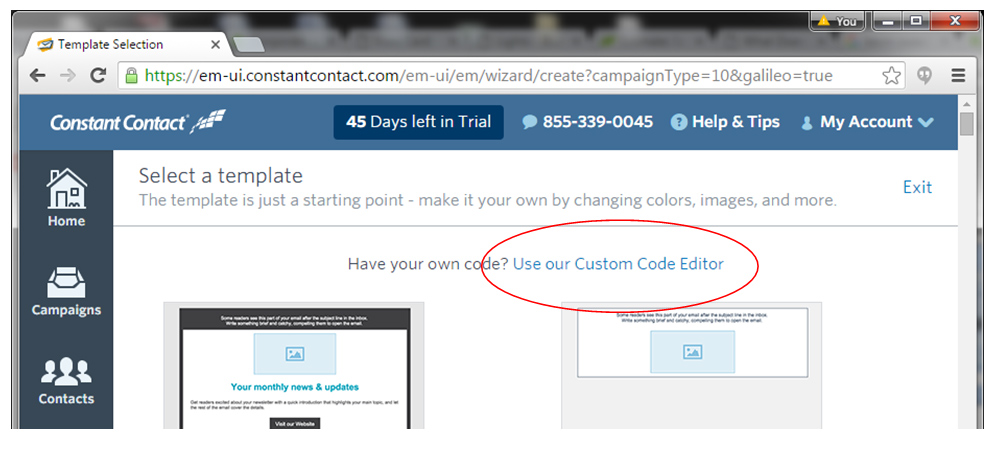
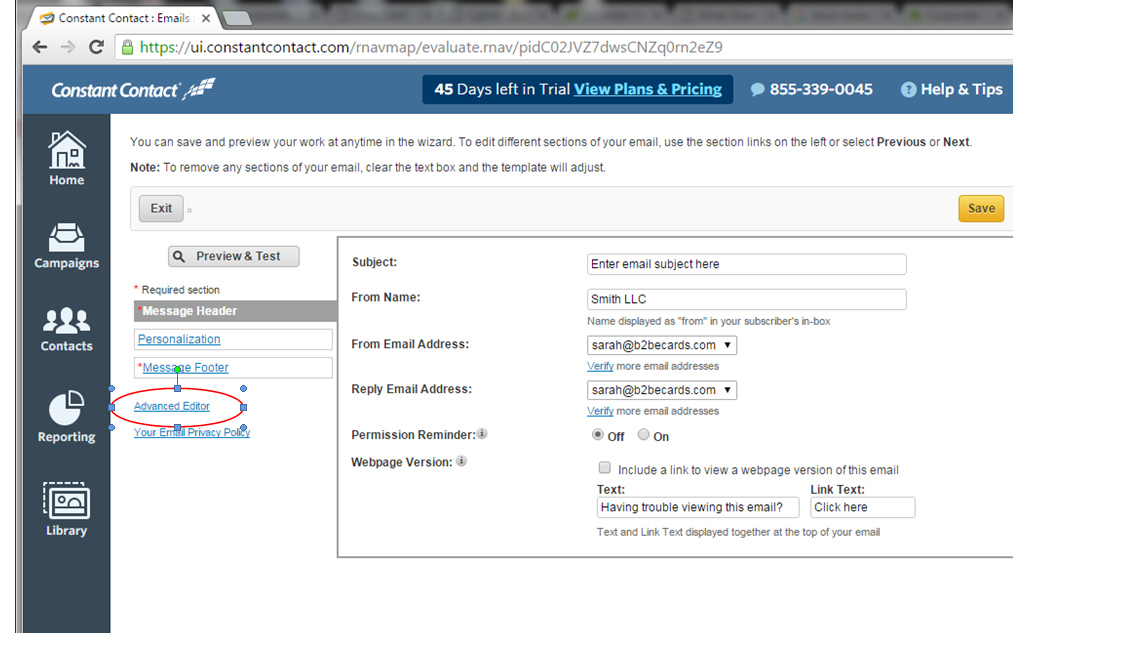
If you need support putting the template in any program, please contact our support team. support@b2becards.com
Can I really send to as many people as I want?
Yes, our service allows you to use the ecard in any way except to resell or use as spam. Your team can distribute as needed without worrying about a limit of recipients.
When will I receive my order?
Your online order should take only minutes, while a custom card order takes 1-2 weeks.
Why won't my logo upload on your site?
If your logo is not uploading correctly or you would like it resized, please email the file to support@b2becards.com
Can I email my ecard from your site?
Currently we manage the emailing in house for each sender, or you are able to send each ecard using our e-templates from any software system independently.
Can I make changes to my order after I place it?
Yes, go to 'My Account' and under 'Manage' click on 'View Details'. Then click on 'Edit Ecard' and save any changes.
Can I make a copy and change the message for each department?
Yes. Go to your 'My Account' page and click on 'View Details'. Then click the 'Copy Ecard' link. Your copy will be placed under the original order. Each copy has a unique link and can be modified for each department. If you would like to change the ecard design, you will need to purchase a new ecard.

Why B2b Ecards?
- 100% Ad Free
- Your Company Brand
- Eco Friendly
- Best Value & Quality
Customize a design
with your logo, message, website and music
- Standard eCard$399
- Deluxe eCard$599






